Dolphin Tool by GSM Sulteng Free Download
Dolphin Tool by GSM Sulteng is a remarkable piece of software created by GSM Sulteng to simplify numerous tasks on Android handsets. This robust tool includes a wide range of features and functionalities that are all designed to make managing and customizing Android devices simple. The main characteristics of Dolphin Tool by GSM Sulteng, its user-friendly interface, and its compatibility with ADB/Debug Mode, Fastboot Mode, and MTK Universal devices will all be covered in this post.

Swift and Effective Fastboot Mode Management::
Dolphin Tool makes the most of this mode’s accessibility when devices are in Fastboot Mode by providing a wide range of functions that make device management easier.
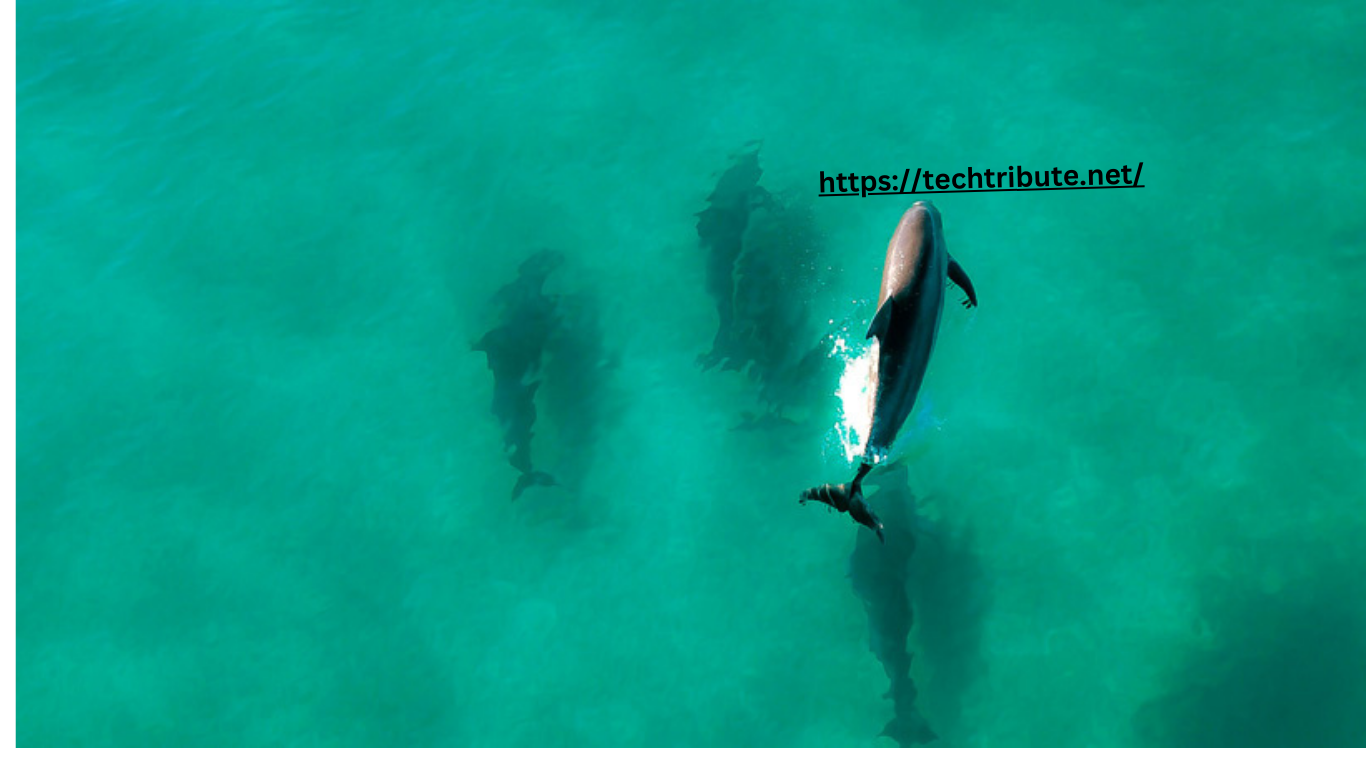
Key Features of Dolphin Tool:
- Versatile Functionality: The Dolphin Tool program has a variety of features that make it a one-stop shop for managing Android devices.
- This utility handles a wide range of crucial tasks, including bootloader unlocking, flashing custom firmware, fixing IMEIs, and getting around FRP locks.
- User-Friendly Interface:
- Dolphin Tool’s intuitive and user-friendly interface is one of its most notable characteristics.
- The well-organized interface makes navigation and accessing different functions a seamless experience regardless of whether you are a seasoned technician or a new user.
- Dolphin Tool V1.0 is completely compatible with ADB (Android Debug Bridge) Mode, allowing users to send commands to their Android device straight from their computer.
- This functionality makes device management more effective and precise.
- Support for Fastboot Mode: For power users and developers,
What’s New in Dolphin Tool?
- Extra Boot Mode: Users of the Dolphin Tool now have access to an “Extra Boot Mode.”
- Beyond the standard boot modes, this mode offers extra options and features that broaden the range of device operations and customization.
- MTK Force BROM Bypass (CMD) Support:
- This updated version adds support for MTK Force BROM Bypass (CMD).
- This function was created expressly to get beyond several security precautions on
- MediaTek (MTK) chipset-based devices, enabling easier and more effective device control.
- ADB Bypass FRP Samsung:
- The Dolphin Tool version 1.2 now has a function called ADB Bypass FRP Samsung that lets users use the Android Debug Bridge to go around Samsung smartphones’ Factory Reset Protection (FRP).
- When consumers forget their Google account credentials after a reset, this capability comes in handy
- Set

How to Download?
- Check out techtribute.net: Go to the techtribute.net official website by launching your web browser.
- By doing this, you can be sure that the Dolphin Tool you are using is safe, up-to-date, and legitimate.
- Find the Download Link: Once on the webpage, look for the Dolphin Tool download link.
- It is frequently prominently displayed on the homepage or in a special “Download” section. It might mention “Download Now” or something similar in the link.
- Click on the Download Link: To begin the downloading process, click on the download link once you’ve located it.
- Your web browser may ask you to select a download place on your computer and ask you to confirm the download before it begins.
- Await the download to finish: Having clicked