Phone Clinic Service Tool Latest Version Free Download
Phone Clinic Service Tool You may be looking for a dependable solution to help you unlock your smartphone, remove FRP (Factory Reset Protection), and do other critical operations if you own or use Mediatek devices. You don’t need to look any further because the Phone Clinic Service feature has the answer you require. This small but mighty program is specifically made to work with Mediatek devices and is entirely compatible with 64-bit Windows 7 to 11 operating systems. The provides a fluid and user-friendly solution for a variety of device operations and offers significant support for numerous MTK models. Let’s look more closely at the features, supported models, and benefits of using the.

Supported Mediatek Models:
A variety of Mediatek (MTK) chipset-based models are specifically compatible with the. The tool supports a wide range of MTK-powered smartphones and tablets thanks to its broad compatibility.
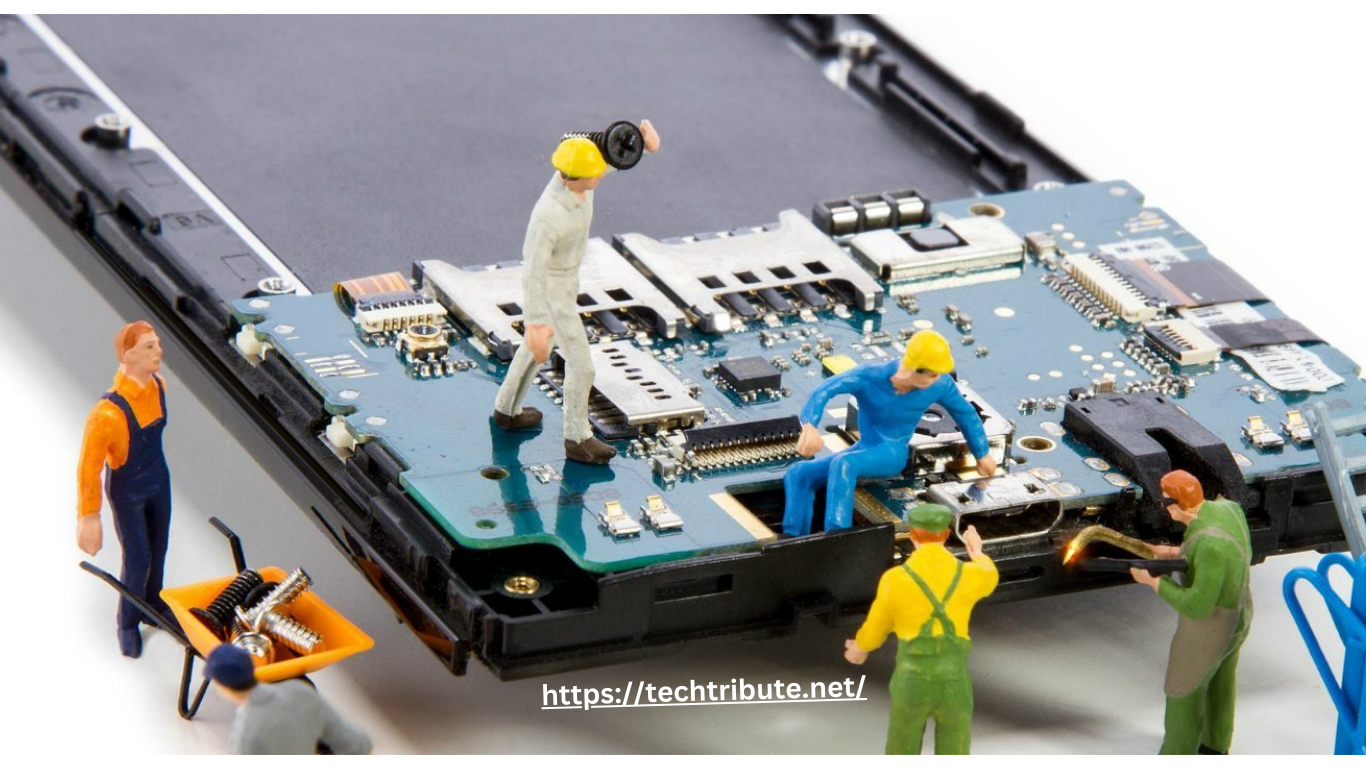
Features of the Phone Clinic Service Tool:
- Device Unlocking: The utility offers a simple and dependable method for unlocking a variety of Android devices, allowing users to utilize all of their capabilities.
- FRP (Factory Reset Protection) Removal: Users may quickly get through FRP locks with the Phone Clinic Service tool, regaining access to their devices after a factory reset.
- Flashing Firmware: The utility allows flashing firmware, enabling users to easily upgrade or switch the operating system on their Android devices.
- Users can repair or restore their IMEI numbers while ensuring accurate device identification and network access.
- Support for Rooting: For users looking to root their Android smartphones, the program provides effective assistance for rooting procedures, opening up additional customizing options.
- Unlocking the Bootloader: The Phone
- Partition management: Using the Phone Clinic Service tool, customers can properly manage device partitions, guaranteeing proper storage space allocation and utilization.
- User-Friendly Interface: The product has a user-friendly interface that makes it simple for both novice and seasoned users to utilize.
- Broad Support for Android handsets: The Phone Clinic Service tool is made to work with a variety of Android handsets, including those with Mediatek (MTK) and other chipsets.
- Updates regularly: The utility is updated regularly to guarantee compatibility with new device models and top performance.
- Despite its robust functionality, the Phone Clinic Service tool is small and effective, using only a small amount of system resources when in operation.
- The tool’s offline functionality enables users to carry out tasks without access to the internet.
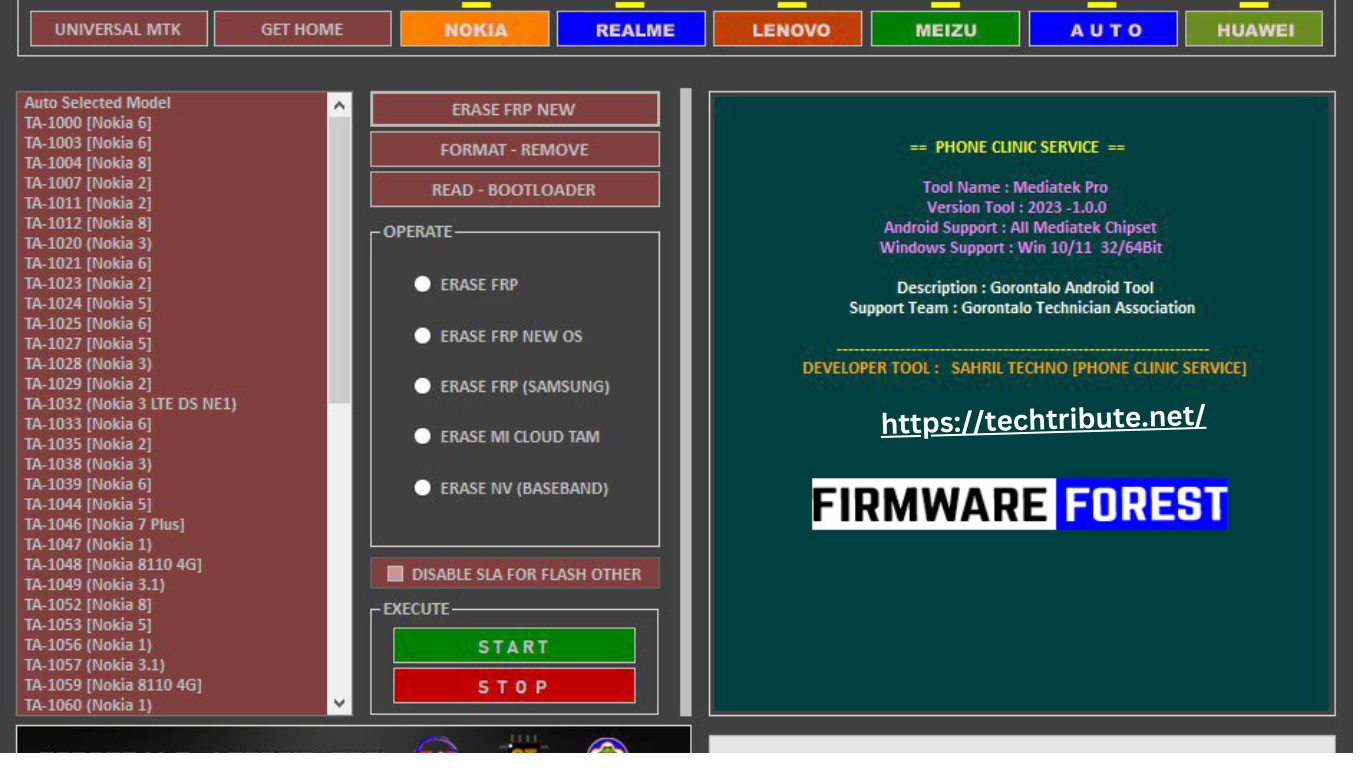
How to Download?
- Check out techtribute.net: Go to the techtribute.net official website by opening a web browser.
- Find the Download Link: Once on the website, search for the download link.
- Typically, the homepage or a specific “Download” section will have this link displayed.
- Click the Download Link to begin. To begin the download procedure, click the download link. Your web browser may ask you to select a download place on your computer and ask you to confirm the download before it begins.
- Await the download to finish: The will begin downloading onto your computer as soon as you click the download link. Depending on the size of the file and the speed of your internet connection, the download time may change.